WakaTV is now SmileTV. One code for both.
Every code you buy here unlocks SmileTV.
Standard
Monthly
Live TV+ Movies&Series
8
Watch on
 &
&
 at a time
at a time
 &
&
 at a time
at a time
Valid for
30
Compatible with
ANDROID
devices*
*(Android 5.0 or above. Includes Mobile, TV Box,
TV Stick, Smart TV, Chromecast with Android system.)
TV Stick, Smart TV, Chromecast with Android system.)
Standard
Yearly
Live TV+ Movies&Series
80
96
Watch on
 &
&
 at a time
at a time
 &
&
 at a time
at a time
Valid for
365
Compatible with
ANDROID
devices*
*(Android 5.0 or above. Includes Mobile, TV Box,
TV Stick, Smart TV, Chromecast with Android system.)
TV Stick, Smart TV, Chromecast with Android system.)

Authorized Recharge Code.

Secure Payment: Credit/Debit Cards.

Refund available if code not activated.

Online Customer Service: Click the button below to get more help.