TROUBLE-SHOOTING
Instabilities can occur for a variety of reasons and it is often possible to resolve them very simply!
If you are experiencing problems, please carry out the procedures specified down below. In case there is no improvement, we kindly ask you to contact us : Whats APP: +19122796915 and share with us further details.
1) Check if the network connection is stable and restart your device/modem, disconnecting all cables for a few minutes. If you use Wi-Fi, try connecting a network cable to minimize fluctuations.
2) Make sure you are using the latest version of the app. If an update is necessary, you can perform it either on our website, or within the app by accessing “Menu” → “Info” → “Check Update”.
3) Clean the cache and restart again after a few minutes: “Settings” → “Applications” → “Waka TV”→ “Clear Cache”.
IMPORTANT: remember to write down your access details (account or recharge code), as the app may request them again.